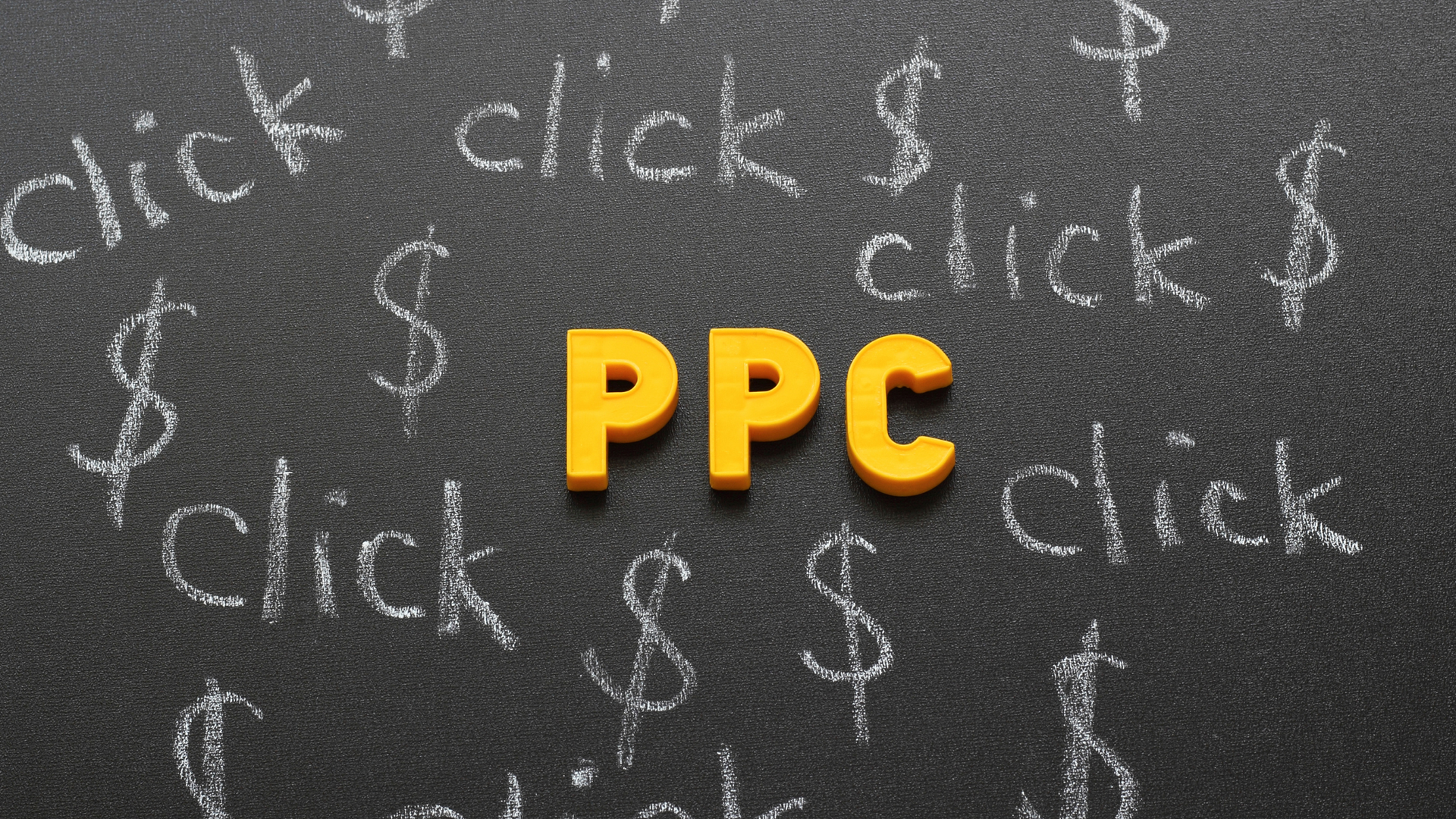Mastering Social Media Strategy: Crafting a Killer Content Calendar
How to Create a Killer Social Media Content Calendar
As a digital marketing agency, one of the biggest challenges our clients face is consistently creating engaging content for their social media presence. We often hear, “I don’t know what to post”, or “I’m running out of content ideas.” That’s where having a solid social media content calendar comes in. Integrating a content calendar into your social media marketing strategy is crucial for maintaining a consistent posting schedule and enhancing your strategy's performance.
A well-planned social media content calendar is the backbone of any successful social media strategy. It helps you stay organised, post consistently, and ensure your content aligns with your overall marketing goals.
In this post, we’ll walk you through the step-by-step process our social media team uses to create killer social media content calendars that boost engagement and drive results.

Why You Need a Social Media Content Calendar
Before we dive into how to actually build your calendar, let's discuss why having one is so crucial:
Consistent Posting Schedule
With a carefully planned content calendar, you can map out a consistent posting schedule across all your social media channels. Consistency is key to building an engaged audience.
Varied Content Mix
A calendar allows you to plan different types of content like educational posts, product promotions, user-generated content, and more for a balanced feed.
Tie Content to Goals
Your calendar ensures all your social media posts ladder up to broader marketing objectives like boosting brand awareness, generating leads, etc.
Streamlined Approval Process
If you have an approval workflow, a content calendar streamlines this process so everyone is aligned on what's being posted.
Monitor Analytics
With planned content, you can easily track metrics and double down on what's resonating with your target audience.
Now that you understand the importance of a social media content calendar let's get into how to build one!
Step 1: Conduct a Social Media Audit
The first step is to take stock of your existing social media presence and historical performance. Here are some key areas to audit:
- What multiple social media accounts do you currently have across various platforms such as Instagram, Facebook, LinkedIn, TikTok, Twitter, and more?
- Which social media platforms are your target audience most active on?
- What’s your current posting frequency on each channel?
- What types of content have performed best historically (e.g. photos, videos, links)?
- When do you see the highest engagement rates from your audience?
Dig into your native analytics tools like Facebook Insights and any social media management platform you use. The goal is to identify what’s currently working so you can double down on it.
Step 2: Define Your Goals and Content Buckets
Next, align on the core goals and objectives you want your social media content to achieve. This could be anything from:
- Boosting brand awareness
- Generating leads
- Increasing website traffic
- Providing customer support
- Showcasing company culture
Once you have your goals defined, map out the key content buckets or categories that will help achieve those aims. For example:
- Educational/thought leadership posts
- Company/team culture highlights
- User-generated content
- Product demos/features
- Promotional posts
- Industry news/trends
- Entertaining/humorous content
The specific buckets will vary based on your brand persona and industry, but the key is to have a good mix of content types planned out.
Step 3: Research Relevant Themes, Holidays & Events
The next crucial step is pulling together a master list of relevant events, holidays, hashtag holidays, and awareness days/months to potentially work into your social calendar.
For example, for a food & beverage brand, you'd want to make a note of:
- National Food Holidays (National Pizza Day, National Doughnut Day, etc.)
- Seasonal Food Trends (Pumpkin Spice Season, BBQ Season, etc.)
- Food/Beverage Industry Events and Conferences
The possibilities are endless, and so is your research! Check out holiday calendars from companies like Hubspot and Sprout Social for themed day/month ideas.
Step 4: Identify Your Best Posting Times
Using your own historical analytics combined with research on your specific audience, pinpoint the best days and times for posting on each social channel.
For most brands, that could look something like:
- Facebook: Tuesdays & Wednesdays at 11am and 1pm
- Instagram: Monday & Thursday at 3pm
- Twitter: Weekdays from 9am-4pm
- LinkedIn: Tuesdays & Wednesdays from 10am-12pm
Those are just examples - your own sweet spots could differ. However, the goal is to catalogue your prime posting windows for maximum visibility and engagement. Integrating a well-structured social media posting schedule into your content calendar strategy is crucial for determining these optimal posting times, ensuring consistent content delivery and maximising audience engagement.
Step 5: Create a Recurring Content Mix
With all your research compiled, it’s time to actually start building out your social media content calendar and posting schedule! Emphasising the importance of content creation is crucial in this phase to ensure your calendar is filled with engaging posts that resonate with your audience.
We recommend using a tool specifically designed for social media content calendars, like:
- Google Calendar
- Trello or Asana board
- Spreadsheet template
- A paid platform like Hootsuite or Sprout Social
No matter which tool you use, the framework is generally the same. Map out a recurring schedule blending your various content buckets. For example:
- Mondays: Educational blog post
- Tuesdays: User-generated content
- Wednesdays: Company culture post
- Thursdays: Industry news or trends
- Fridays: lighthearted, entertaining content
Use the best posting times you identified earlier to plug those posts into your actual calendar.
Then, layer in any relevant holidays, events, product launches, and promotions accordingly. The goal is to create a healthy, sustainable mix of content.
Step 6: Build Your Content Pipeline
With the framework in place, it's time to start actually creating all that content! We recommend building out content at least 2-4 weeks in advance.
Brainstorm specific topics and angles for each post tied to your content buckets. For example:
- Educational Posts: In-depth guides, how-to's, checklists
- Company Culture: Employee spotlights, behind-the-scenes team activities
- User-Generated Content: Repurpose testimonials, reviews, and user photos/videos
- Trending Content: Jump on relevant current events, hot topics, and viral conversations
Don't just create content for content's sake, though. Always tie it back to your defined goals and priorities. And make sure to:
- Use relevant hashtags to expand your reach
- Include calls-to-action or links for driving traffic
- Incorporate interactive elements when possible (polls, questions, etc.)
- Optimise each post for the specific channel (length, formatting, etc.)
With a full pipeline of diverse, tailored content ready to go, all that's left is executing your awesome social media content calendar!
Step 7: Schedule Posts Ahead of Time
No one wants to manually post on social media every single day. That’s where the utility of a social media calendar tool becomes a total game-changer, enabling efficient scheduling of posts in advance.
Once your social posts and creative assets are ready, use a social media calendar tool within a social media management tool to load and schedule everything according to your predetermined calendar.
This could mean uploading a month’s worth of posts into a paid platform like Hootsuite or Sprout Social all at once. Or it could be as simple as using Facebook’s native scheduling capabilities.
The key is to put your social media presence on autopilot as much as possible through batched scheduling. This frees you up to focus on higher-level strategy, creation, and engagement.
Step 8: Monitor, Analyze, and Optimize
Of course, it's not a true "set it and forget it" situation. The final crucial step is to continually monitor your social media performance and analyse what's resonating.
Log into your social media management platform's analytics suite or each channel's native analytics regularly. Look for trends around:
- What days/times receive the most engagement
- What types of posts perform best (photos, videos, links, etc.)
- What topics and content themes get the most traction
Don't be afraid to adjust your editorial calendar and content mix in real time based on what you're seeing perform well (or not so well). Social media is an iterative process!
Beyond Scheduled Posts
- Liking and replying to comments
- Sharing user-generated content
- Jumping into relevant conversations and threads
- Replying to direct messages promptly
Social media is called "social" for a reason! Your content calendar is crucial, but remember to stay present and participatory.
Implement A Winning Content Strategy For Your Business!
There you have it - the eight-step process our social media team uses to create killer social media content calendars for our clients.
It takes patience, planning, and a clear strategy, but the payoff is huge. An effective content calendar will help you:
- Post high-quality, valuable social media content consistently
- Maintain a strong, active social media presence
- Keep your messaging aligned with core marketing goals
- Identify what resonates most with your target audience
- Streamline internal workflows and collaboration
So what are you waiting for? Get started building out an amazing social media content calendar today! If you need some extra help, get in touch with us at
Social Media Time today to free up your time and well create a successful content strategy for you!