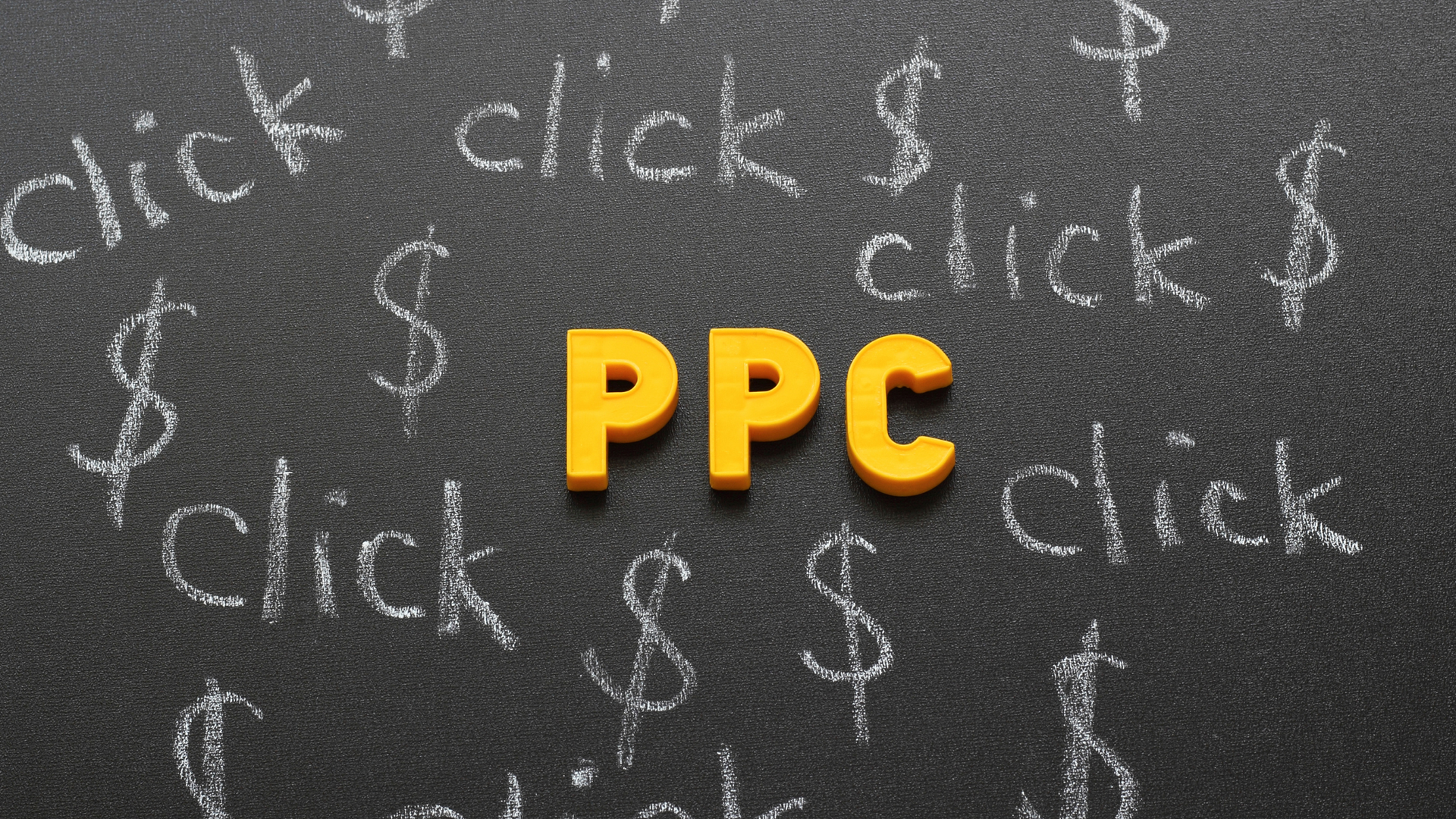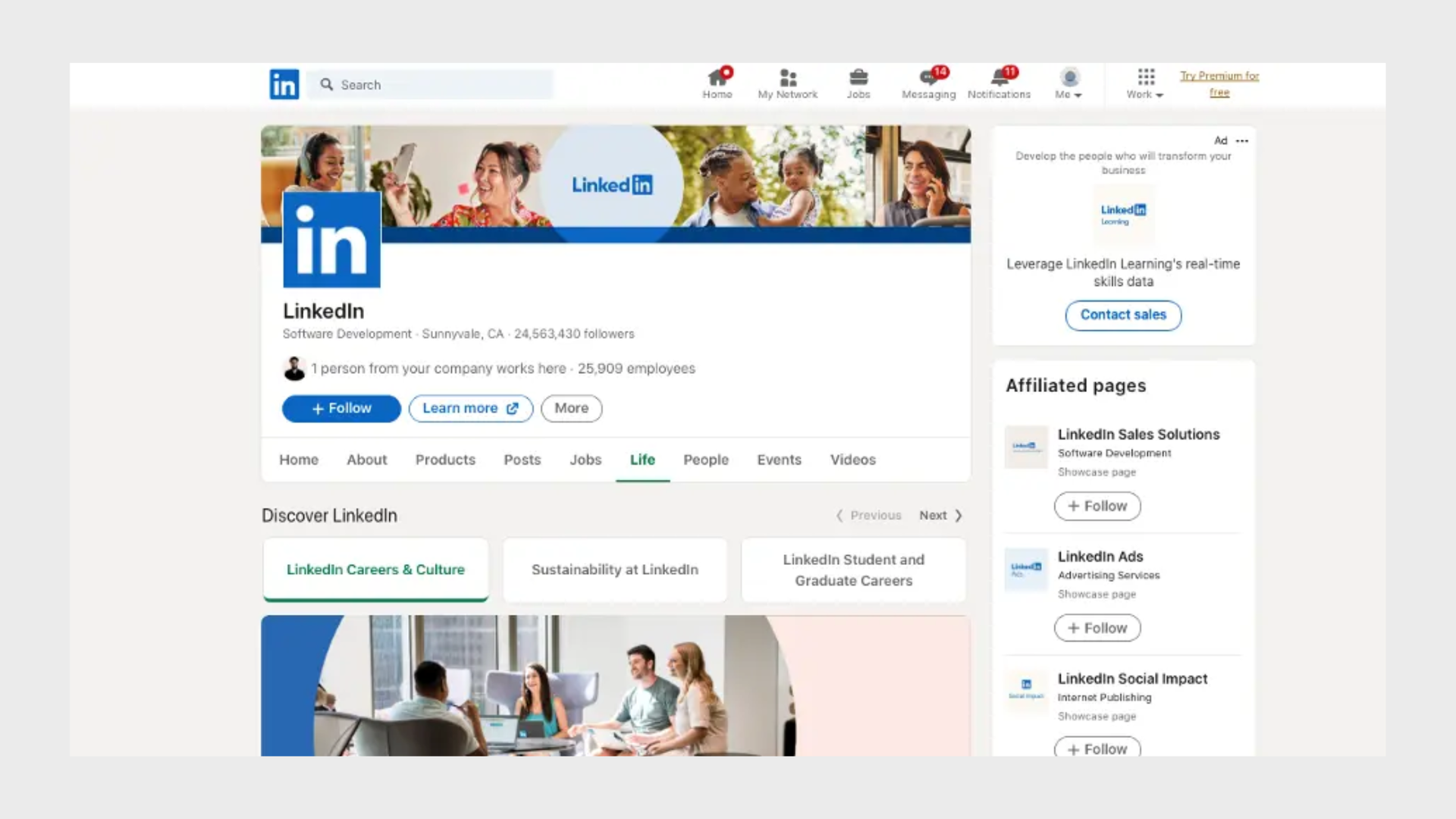How to Add Music to Instagram Posts? A Complete Guide for 2024
As social media experts at Social Media Time, we've discovered that adding music to Instagram posts can significantly boost engagement and create more dynamic content. In this comprehensive guide, we'll show you how to add music to Instagram posts, Stories, and Reels to enhance your Instagram presence.
Why Add Music to Your Instagram Content?
Before we dive into the technical aspects of how to add music to Instagram posts, let's understand why it matters. The Instagram algorithm favours engaging content, and we've found that posts with music typically receive 30% more engagement than those without. Whether you're sharing feed posts, carousel posts, or video posts, the right track can transform your content's impact.
Getting Started: Basic Requirements
To add music to Instagram posts, you'll need:
- The latest version of the Instagram app
- A stable internet connection
- Access to Instagram's library or your own music
- Updated iOS or Android device

How to Add Music to Instagram Feed Posts
We've broken down the process into simple steps:
- Open Instagram and tap the plus icon in the top right corner
- Select 'Post' from the bottom centre options
- Choose your photo or video from your camera roll
- Tap 'Next' to reach the caption screen
- Look for the music note icon at the top
- Tap 'Add music' to access Instagram's music library
- Use the search bar to find your desired track
- Select the specific track and adjust the duration
- Position the music sticker if applicable
- Complete your post with a caption and share

Adding Music to Multiple Photos (Carousel Posts)
When creating carousel posts, we follow a slightly different approach:
- Open Instagram and select multiple photos
- Tap 'Next' to proceed to editing
- Look for the music icon on the left side
- Click 'Add music' from the options
- Browse through Instagram's library to find the right track
- Adjust the music timing for all the photos
- Complete your post settings and share
Enhancing Instagram Stories with Music
Adding music to Instagram Stories has become a crucial part of creating engaging content. Here's our tried-and-tested method:
- Open Instagram and swipe right or tap your profile picture
- Capture or upload your story content
- Tap the sticker icon at the top
- Select the music sticker
- Search for your desired song
- Choose the portion you want to play
- Adjust the sticker style and position
- Share your story
Mastering Music in Instagram Reels
Instagram Reels offer the most robust music features. We've mastered the process:
- Tap the plus icon and select 'Reels'
- Look for the music note icon on the left side
- Browse the trending audio or search for specific tracks
- Select your music before or after recording
- Adjust the audio segment to match your video
- Fine-tune the volume levels
- Add final touches and share

Using Your Own Music on Instagram
While Instagram's library offers extensive options, you might want to use your own music. We've found several effective methods:
Method 1: Using Stock Music
1. Access your licensed stock music
2. Upload it to your video before posting
3. Share as a regular video post
Method 2: Through Music Platforms
If your music is on Apple Music or other streaming platforms, you can:
1. Search for it in Instagram's library
2. Use the search page to locate your tracks
3. Add it to your post like any other song
Method 3: Direct Upload
For original content:
1. Record your video with the music playing
2. Upload as a video post
3. Ensure you have proper rights to the music
Advanced Tips for Better Music Integration
Through our experience, we've discovered several ways to optimise music in your Instagram posts:
Timing is Everything
- Match music beats to video transitions
- Use appropriate song sections
- Time your multiple photos to match the rhythm
Volume Control
- Adjust the music volume for better balance with the original audio
- Consider using the fade-in/out feature
- Test different audio levels before posting
Content Matching
- Choose music that fits your brand
- Use trending audio strategically
- Match music mood to your content
Troubleshooting Common Issues
We often encounter these questions from users:
Music Feature Not Available
- Update your Instagram app
- Check your region settings
- Verify your account type
Can't Find Specific Tracks
- Use the search bar effectively
- Check for regional restrictions
- Try alternative search terms
Music Cutting Off
- Adjust clip length
- Check post duration limits
- Ensure proper upload settings
Best Practices for Music in Instagram Content
Based on our extensive experience, we recommend:
For Feed Posts
- Keep music subtle and relevant
- Test audio levels before posting
- Consider your target audience
For Stories
- Use popular tracks for better reach
- Position music stickers strategically
- Match music to story duration
For Reels
- Follow trending audio patterns
- Create content around specific tracks
- Time transitions with beats
Maximising Engagement with Music
We've found that proper music integration can help your post gain visibility on the Explore page. Consider:
- Using trending songs in your niche
- Creating content series with signature sounds
- Engaging with music-based trends
Understanding Instagram's Music Guidelines
To maintain a strong Instagram presence, we always follow these guidelines:
- Respect copyright rules
- Use licensed music only
- Follow duration limitations
- Adhere to commercial use restrictions
Future of Music on Instagram
As a new feature continues to evolve, we're seeing:
- More integration options
- Enhanced music discovery tools
- Better cross-platform compatibility
- Improved audio editing features
Final Thoughts
Adding music to Instagram posts has transformed from a simple feature to a powerful engagement tool. Whether you're creating feed posts, Stories, or Reels, the right track can significantly impact your content's success. Remember to simply tap, explore, and experiment with different music styles to find what works best for your audience.
At Social Media Time, we continuously test and optimise these methods to help our clients achieve the best results. Start implementing these strategies today, and watch your engagement grow!
Need help optimising your Instagram strategy? Visit our website or contact our team at Social Media Time for personalised social media solutions.
FAQs
Can I add music to regular Instagram photo posts?
Yes! Instagram now allows you to add music to regular feed posts, not just Stories and Reels. Simply tap the music note icon during the posting process or click "Add music" on the caption screen to access Instagram's music library.
Why can't I see the music feature on my Instagram app?
If you can't see the music feature, first ensure you're using the latest version of the Instagram app. The feature might also be unavailable in your region or on your account type. Business accounts sometimes have limited access to music features due to licensing restrictions.
How long can the music clip be on Instagram posts?
For regular feed posts and carousel posts, you can add up to 90 seconds of music. Stories allow up to 15 seconds, while Reels can feature music for their full duration (up to 90 seconds). The exact length might vary depending on your region and account type.
Can I use my own music for Instagram posts?
Yes, you can use your own music if it's available on platforms like Apple Music or Spotify and appears in Instagram's library. Alternatively, you can record your video with the music playing in the background or use licensed stock music that you own the right to use.
Will my post be taken down if I use copyrighted music?
If you use music from Instagram's library through the official music sticker or music icon, your post is safe. However, if you add copyrighted music without proper licensing or outside of Instagram's official features, your post might be muted or removed due to copyright infringement.