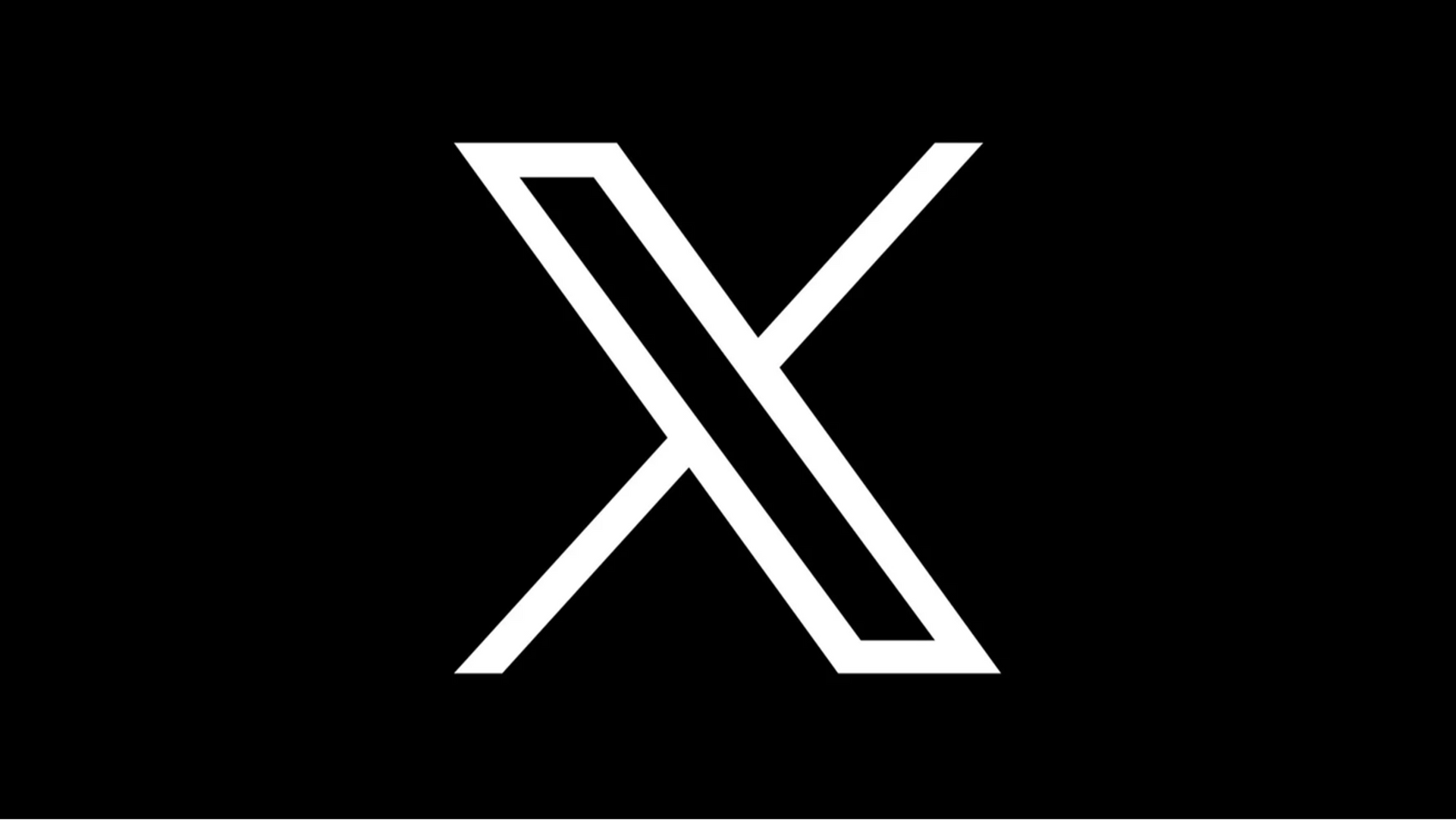Transform Your LinkedIn Profile: 10 Must-Make Changes
At Social Media Time, we've helped countless professionals enhance their LinkedIn presence and achieve remarkable career growth. Today, we're sharing our proven expertise to help you create the perfect LinkedIn profile that catches the eye of hiring managers and potential connections.
Your LinkedIn profile serves as your digital professional brand, and making the right changes can make a big difference in your networking success. Whether you're a project manager, founding partner, or marketing professional, these ten must-make changes will transform your profile from basic to brilliant.
1. Craft an Attention-Grabbing Profile Picture and Background Photo
The first impression matters enormously on LinkedIn. Your profile picture is often the first thing professionals see when they search for you or view your profile. We've noticed a big mistake many people make is using casual photos or, worse, no photo at all.
For a professional LinkedIn profile picture:
- Use a recent headshot where you look approachable yet professional
- Ensure your face takes up 60% of the frame
- Choose appropriate attire for your industry
- Select a clean, simple background
- Make sure the image is high-quality and well-lit
Your background photo provides another opportunity to showcase your professional brand. Whether it's a cityscape, your current employer's branded image, or a representation of your industry, this visual element can make your profile stand out.

2. Create Compelling LinkedIn Headlines That Convert
Your LinkedIn headline is one of the most important parts of your profile. It appears in search results and serves as your first chance to convince people to click through to your full profile.
Instead of just listing your current job title (e.g., "Project Manager at Acme Corporation"), we recommend creating a headline that showcases your value proposition. Here's our formula for successful LinkedIn headlines:
[Current Role] | [Key Expertise] | [Unique Value Proposition]
For example:
"Digital Marketing Director | Helping B2B Companies Generate 3X ROI | Writing Industry-Leading Content"
3. Optimise Your Experience Section with Keywords
Your experience section isn't just a copy-paste job from your resume. We've found that successful LinkedIn profiles strategically incorporate relevant keywords while telling a compelling story about their career journey.
When detailing your job history:
- Use bullet points to highlight achievements
- Include metrics and results where possible
- Incorporate industry-specific keywords
- Add media such as presentations or articles
- Link to your current employer's company page
Remember to focus on your proven track record rather than just listing job descriptions. For each current role and previous position, demonstrate how you've made an impact.
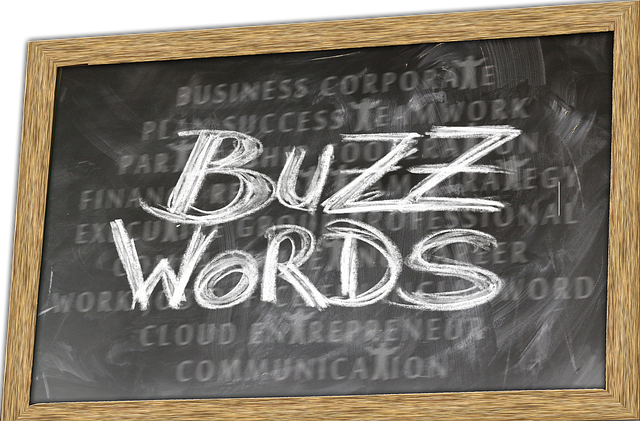
4. Showcase Your Skills and Expertise
The skills section of your LinkedIn profile plays a crucial role in searchability. We recommend:
- Listing relevant skills that match your current job and career aspirations
- Arranging skills in order of importance
- Getting endorsements for key competencies
- Regularly updating as you acquire new capabilities
Pro tip: LinkedIn allows you to showcase your top three skills. Choose these carefully, as they appear prominently on your profile.
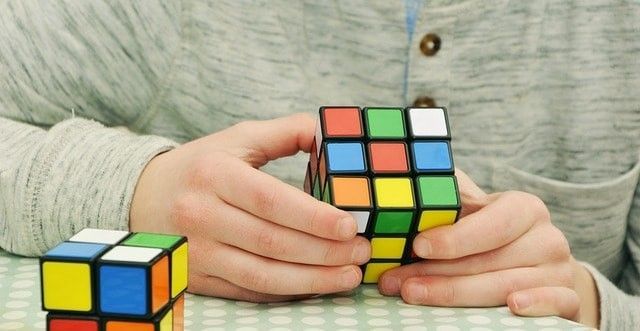
5. Share Relevant Content Regularly
Your LinkedIn presence isn't just about having a great profile - it's about staying active and engaged. We encourage our clients to:
- Share insights from their industry
- Write articles about their expertise
- Post updates about their professional journey
- Engage with content from their network
- Comment thoughtfully on relevant discussions
This activity helps establish your credibility and keeps you visible to your connections and potential hiring managers.

6. Maximise Your Contact Info and Links
Make it easy for people to connect with you beyond LinkedIn. Your contact info section should include:
- Professional email address
- Business phone number (if appropriate)
- Company website
- Professional blog or portfolio
- Other relevant social media profiles
Ensure all links work and information is current. This seems simple, but we often see profiles with outdated contact details.

7. Request Recommendations Strategically
Recommendations provide powerful social proof. We advise our clients to:
- Ask for specific recommendations from colleagues and supervisors
- Request recommendations that highlight different skills
- Provide recommendations to others (often they'll reciprocate)
- Keep recommendations recent and relevant
Unlike skills endorsements, recommendations tell a story and build genuine credibility.
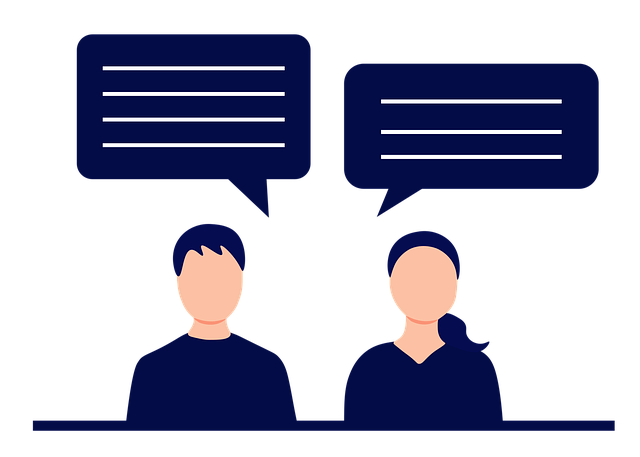
8. Optimise for Search with Strategic Keywords
To improve your profile's visibility, incorporate relevant keywords throughout. Consider:
- Terms hiring managers use when searching
- Industry-specific terminology
- Job titles in your field
- Technical skills and certifications
- Professional qualifications
However, avoid keyword stuffing - all content should read naturally and provide value.

9. Create a Compelling About Section
Your About section is your chance to tell your professional story. We recommend:
- Opening with a strong hook
- Highlighting your unique value proposition
- Including relevant achievements
- Incorporating keywords naturally
- Ending with a clear call to action
Remember to write in first person and let your personality shine through while maintaining professionalism.
10. Utilise Rich Media Content
Adding media to your profile can make a big difference in engagement. Consider including:
- Presentations from speaking engagements
- Published articles or blog posts
- Project portfolios
- Video content
- Certifications and awards
This visual content helps bring your professional story to life and provides evidence of your expertise.
Additional Tips for Success
Beyond these ten must-make changes, here are more tips to enhance your LinkedIn presence:
- Join relevant professional groups
- Follow industry leaders and companies
- Customize your URL
- Keep your profile consistently updated
- Engage regularly with your network
Measuring Success
How do you know if these changes are working? We recommend tracking:
- Profile views
- Search appearances
- Connection request rates
- Engagement on your posts
- Inbound opportunities
Ready to Transform Your Profile?
At Social Media Time, we specialise in helping professionals and businesses maximise their LinkedIn presence. Whether you're looking for a new job, wanting to establish thought leadership, or building your professional network, these changes will help you achieve your goals.
Remember, your LinkedIn profile is an evolving asset. Regular updates and consistent engagement are key to maintaining a strong professional brand on the platform.
Need help implementing these changes? Our team of LinkedIn marketing experts is here to help. Contact us for a free consultation about how we can help transform your LinkedIn profile and achieve your professional goals.
Final Thoughts
Creating the perfect LinkedIn profile takes time and effort, but the results are worth it. By implementing these changes, you'll create a professional brand that attracts opportunities and helps you achieve your career objectives.
Have questions about optimising your LinkedIn profile? Get in touch with our team for more tips and personalised advice.
Frequently Asked Questions About LinkedIn Profiles
How often should I update my LinkedIn profile?
We recommend reviewing and updating your LinkedIn profile at least once every quarter. However, you should make immediate updates when:
You start a new job
You gain new skills or certifications
You complete significant projects
You receive industry awards or recognition
Your contact information changes
Regular updates keep your profile fresh and signal to the LinkedIn algorithm that you're an active user.
What's the ideal length for a LinkedIn headline?
LinkedIn allows up to 220 characters for your headline. While you don't need to use all available characters, we recommend using at least 120-150 characters to include:
Your current role or professional identity
Key expertise or specialisation
Unique value proposition or achievements
Industry-relevant keywords
Remember to write for humans first while strategically incorporating keywords that hiring managers and recruiters commonly search for.
Should I include all my job history on LinkedIn, or just recent positions?
We advise including your full professional history, but with varying levels of detail:
Current role and positions from the last 10 years: Include comprehensive descriptions with achievements and keywords
Older positions: Keep descriptions brief unless particularly relevant to your current career goals
Entry-level or part-time positions: Include if they demonstrate relevant skills or fill employment gaps
The key is to tell a coherent career story that supports your professional brand and current objectives.
How can I make my LinkedIn profile stand out from competitors?
To make your profile stand out:
Use metrics and specific achievements rather than generic descriptions
Include rich media content like presentations, videos, or project portfolios
Write a compelling story in your About section that showcases your unique journey
Regularly share insights and thought leadership content
Get recommendations from senior professionals in your industry
Develop a distinctive voice in your posts and articles
Use high-quality, professional images for your profile and background photos
Remember, standing out means being authentically you while maintaining professional standards.
Is a free LinkedIn profile enough, or should I upgrade to Premium?
For most professionals, a free LinkedIn profile is sufficient when optimised properly. A free profile allows you to:
Create a comprehensive professional presence
Network with other professionals
Share content and engage with your network
Receive and give recommendations
Join and participate in groups
However, Premium features might be worth considering if you:
Are you actively job hunting and want to see who's viewed your profile
Need to send InMail to people outside your network
Want detailed insights about companies and candidates
Are in sales or recruitment and need advanced search capabilities
We recommend mastering the free features first before considering a Premium upgrade.