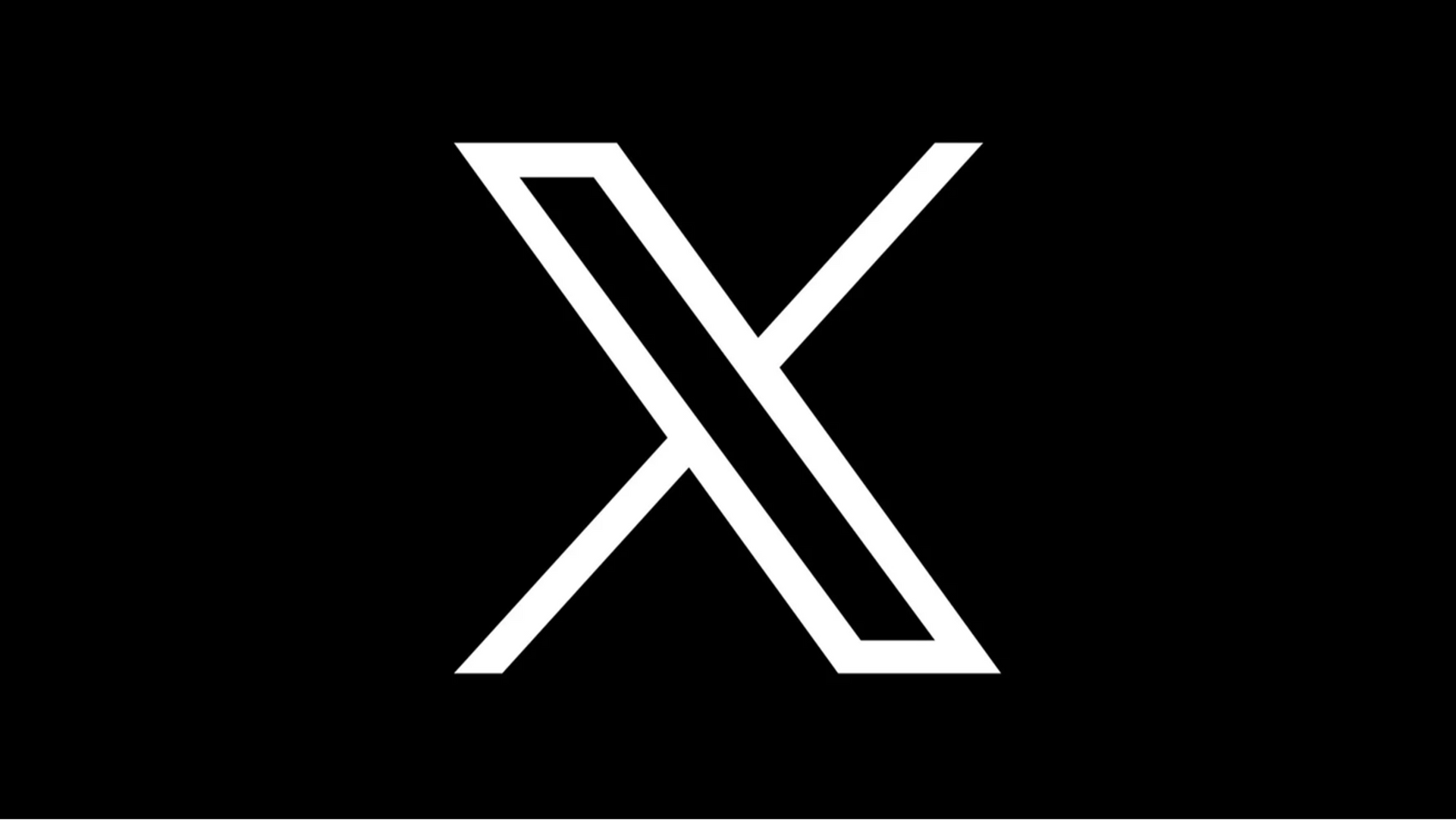Facebook Ads vs Google Ads: What's the Best Option for Growing My Small Business?
At Social Media Time, we're experts in digital marketing strategy and online advertising platforms. As a leading London digital marketing company, we often get asked: "Facebook Ads vs Google Ads - what's the best option for growing my small business?" We've helped numerous small businesses navigate the world of PPC advertising and social media marketing, and today, we'll dive deep into these two ad platforms to help you make an informed decision for your business.
Understanding Google Ads and Facebook Ads
Google Ads (formerly Google AdWords) and Facebook Ads are two of the most popular online advertising platforms. Both offer unique advantages for small businesses looking to expand their reach and drive growth. Let's break down what each platform offers:
Google Ads:
Google Ads is a powerful PPC platform that allows businesses to display ads on Google search results and across the Google Display Network. Google Ads offers several ad formats, including:
1. Google Search Ads: Text-based ads appearing at the top of Google search results
2. Google Display Ads: Visual ads shown on websites within the Google Display Network
3. Shopping Ads: Product listings in Google search results and Google Shopping
Google processes billions of search queries daily, giving advertisers access to an enormous audience of users actively searching for products or services.

Facebook Ads:
Facebook Ads is a social media advertising platform that enables businesses to create ads appearing on Facebook, Instagram, and partner websites. Facebook ad formats include:
1. Image Ads
2. Video Ads
3. Carousel Ads
4. Collection Ads
With over 2 billion monthly active users, Facebook offers extensive reach and sophisticated audience targeting options.

Now, let's compare these two ad platforms across several key factors:
1. Reach and Audience Targeting
Google Ads:
Google Ads helps you reach people who are actively searching for products or services like yours. This platform excels at targeting users based on:
- Relevant keywords
- Demographics
- Location
- Device
- Time of day
The Google search network allows you to capture high-intent users at the moment they're searching for solutions you offer. When someone enters a search query related to your business, your ad can appear at the top of the search results, giving you prime visibility.
Facebook Ads:
Facebook Ads allow you to target users based on interests, behaviours, and demographics, even if they're not actively searching for your products. Facebook ads work well for:
- Interest-based targeting
- Behavioral targeting
- Demographic targeting
- Custom audiences
- Lookalike audiences
Facebook's targeting options are incredibly detailed, allowing you to reach potential customers based on their hobbies, life events, job titles, and much more.

2. Ad Formats and Creativity
Google Ads:
Google Search Ads are primarily text-based, while Google Display Ads offer more visual options. Ad formats include:
- Text ads (Search Ads)
- Responsive display ads
- Image ads
- Video ads (YouTube)
- Shopping ads
While Google Search Ads might seem limited due to their text-only nature, they can be highly effective when crafted with compelling copy and targeted keywords. Google Display Ads, on the other hand, allow for more creativity with visual elements.
Facebook Ads:
Facebook Ads offer more creative flexibility with various visual ad formats:
- Image ads
- Video ads
- Carousel ads
- Collection ads
- Stories ads
The visual nature of Facebook Ads allows for more engaging and eye-catching content, which can be particularly effective for products or services that benefit from visual representation. Facebook's ad formats are designed to blend seamlessly with organic content, creating a less disruptive user experience.
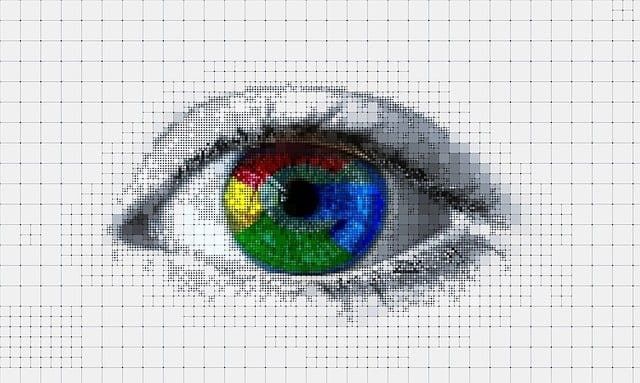
3. Cost and ROI
Google Ads:
The cost of Google Ads can vary depending on your industry and keyword competitiveness. Some highly competitive keywords can cost several pounds per click. However, Google Ads often deliver a high ROI because you're targeting users with strong purchase intent.
The cost-per-click (CPC) on Google Ads can range from a few pence to several pounds, depending on factors such as:
- Industry competitiveness
- Keyword popularity
- Quality Score
- Ad relevance
Despite potentially higher costs, Google Ads can offer excellent ROI due to its ability to capture users at the moment of intent.
Facebook Ads:
Generally, Facebook Ads tend to have a lower cost-per-click (CPC) compared to Google Ads, making them attractive for small businesses with limited ad spend. ROI may take longer to materialise as you're often targeting users earlier in the buying journey.
Facebook Ads typically have a lower CPC because:
- There's less direct competition for ad space
- Users aren't actively searching for products or services
- The platform has a vast user base
It's important to note that both platforms operate on an auction system, so costs can fluctuate based on competition and other factors. The key to success on either platform is to focus on relevance and quality, which can help lower your costs and improve your ad performance.

4. User Intent and Customer Journey
Google Ads:
Google Search Ads excel at capturing users with high purchase intent. When someone searches for specific keywords related to your products or services, they're likely ready to make a purchase or at least seriously consider it. This makes Google Ads particularly effective for businesses looking to drive immediate sales or leads.
The customer journey with Google Ads typically looks like this:
1. User has a need or problem
2. The user searches for a solution on Google
3. The user sees relevant ads at the top of search results
4. The user clicks on an ad and visits the advertiser's website
5. The user potentially makes a purchase or converts
This process can happen quickly, sometimes within a single session, making Google Ads an excellent choice for businesses with products or services that don't require a long consideration phase.
Facebook Ads:
Facebook Ads are often more effective at targeting users earlier in the customer journey, making them great for:
- Building brand awareness
- Engaging potential customers
- Nurturing leads over time
The customer journey with Facebook Ads might look like this:
1. User browses Facebook/Instagram
2. The user sees an ad for a product they might be interested in
3. User engages with the ad (likes, comments, or clicks)
4. User visits the advertiser's website or Facebook page
5. The user follows the brand or joins their mailing list
6. User considers the product over time
7. User eventually makes a purchase
While users on Facebook might not be actively searching for your products, the platform's targeting capabilities allow you to reach potential customers based on their interests and behaviours. This can be particularly effective for products or services that require a longer consideration phase or benefit from repeated exposure.

5. Ad Campaign Management and Optimisation
Google Ads:
Google Ads offers robust tools for campaign management and optimisation, including:
- Keyword Planner for keyword research
- Automated bidding strategies
- A/B testing capabilities
- Detailed performance reports
Managing Google Ads campaigns effectively often requires a deeper understanding of keyword strategy and PPC advertising principles. However, the platform provides extensive resources and tutorials to help advertisers improve their skills.
Key features of Google Ads campaign management:
- Keyword match types (broad, phrase, exact)
- Negative keywords to refine targeting
- Ad scheduling
- Geographic targeting
- Device targeting
- Audience targeting
Facebook Ads:
Facebook's Ads Manager is generally considered more user-friendly, especially for beginners. It offers:
- Detailed audience insights
- Easy-to-use ad creation tools
- Split testing features
- Automated ad optimisation
Facebook Ads tend to require less ongoing management compared to Google Ads campaigns, making them a good starting point for small businesses new to online advertising.
Key features of Facebook Ads campaign management:
- Audience insights for better targeting
- Lookalike audiences to expand reach
- Automated placements across Facebook properties
- Budget optimisation across ad sets
- Creative optimisation tools
Both platforms offer automation features to help advertisers optimise their campaigns, but it's important to maintain some level of manual oversight to ensure your ads are performing as desired.

6. Remarketing and Customer Retention
Both Google Ads and Facebook Ads offer powerful remarketing capabilities, allowing you to re-engage users who have previously interacted with your business.
Google Ads:
Google offers remarketing through the Google Display Network. This allows you to show ads to users who have previously visited your website as they browse other sites across the internet. You can also create remarketing lists for search ads (RLSA) to adjust your search ad bids for past visitors.
Key features of Google Ads remarketing:
- Standard remarketing
- Dynamic remarketing
- Remarketing lists for search ads (RLSA)
- Video remarketing
- Customer match
Facebook Ads:
Facebook's remarketing capabilities are particularly powerful. You can create custom audiences based on:
- Website Visitors
- Engagement with your Facebook page
- Customer email lists
- App activity
This allows for highly targeted remarketing campaigns, helping you nurture leads and encourage repeat purchases.
Key features of Facebook Ads remarketing:
- Website Custom Audiences
- Engagement Custom Audiences
- Customer List Custom Audiences
- Lookalike Audiences based on custom audiences
- Dynamic ads for retargeting
Remarketing can be a highly effective strategy for both platforms, as it allows you to reach users who have already shown interest in your business. This can lead to higher conversion rates and better ROI.

7. Mobile Optimisation
In today's mobile-first world, it's crucial that your ads perform well on mobile devices.
Google Ads:
Google has been pushing for mobile optimisation for years, and its ad platform reflects this. Google Ads automatically optimises your ads for mobile devices and offers mobile-specific ad formats. With the increasing prevalence of mobile searches, this is a significant advantage.
Mobile-specific features in Google Ads:
- Mobile-friendly ad formats
- Call extensions
- Location extensions
- App promotion ads
- Mobile bid adjustments
Facebook Ads:
As a primarily mobile platform, Facebook excels in mobile advertising. All Facebook ad formats are designed with mobile users in mind, and the platform offers excellent tools for creating and previewing mobile ads. The immersive nature of mobile Facebook browsing can lead to high engagement rates for well-crafted ads.
Mobile-specific features in Facebook Ads:
- Mobile-first ad formats
- Instagram Stories ads
- Mobile app install ads
- Click-to-Messenger ads
- Mobile-optimised landing pages
Both platforms recognise the importance of mobile advertising and offer tools to help advertisers succeed in this space. When creating your ads, always consider how they will appear and perform on mobile devices.

8. Integration with Other Marketing Channels
Google Ads:
Google Ads integrates seamlessly with other Google properties like YouTube, Gmail, and Google Analytics. This allows for comprehensive tracking and cross-channel marketing strategies. For example, you can use YouTube video ads to complement your search and display advertising efforts.
Key integrations for Google Ads:
- Google Analytics for detailed website tracking
- Google My Business for local advertising
- YouTube for video advertising
- Google Search Console for SEO insights
- Google Tag Manager for easy tracking implementation
Facebook Ads:
Facebook Ads integrate well with Instagram (owned by Facebook) and can be used to create a cohesive social media advertising strategy across both platforms. This is particularly useful for businesses that rely heavily on visual content or target younger demographics.
Key integrations for Facebook Ads:
- Instagram for expanded reach
- WhatsApp for business messaging
- Facebook Pixel for website tracking
- Shopify and other e-commerce platforms
- CRM systems for customer data management
Both platforms offer extensive integration options, allowing you to create a comprehensive digital marketing strategy that spans multiple channels.

Choosing the Right Platform for Your Small Business
When deciding between Facebook Ads and Google Ads, consider:
1. Your business goals (immediate sales vs. brand awareness)
2. Your target audience's behaviour
3. Your product or service type
4. Your budget
5. Your marketing expertise
In many cases, a combination of both Google Ads and Facebook Ads can be the most effective strategy for small businesses. This allows you to capture high-intent searchers through Google Ads while building brand awareness and nurturing leads through Facebook Ads.
Consider Google Ads when:
- Your target audience is actively searching for your products or services
- You want to drive immediate sales or leads
- You're in a B2B industry or offer professional services
- You have a physical store and want to target local customers
- Your products or services are related to high-value keywords
Consider Facebook Ads when:
- You want to build brand awareness
- Your products are visually appealing
- You have a longer sales cycle and need to nurture leads
- You're targeting a specific demographic or interest group
- You want to retarget website visitors or engage existing customers
- Your business benefits from storytelling and emotional appeal
Tips for Success with Online Advertising
Regardless of which platform you choose, here are some tips to maximise your success:
1. Start small: Begin with a modest budget and scale up as you learn what works. Both Google Ads and Facebook Ads allow you to start with just a few clicks and a small daily budget.
2. Test and optimise: Use A/B testing tools to continually improve your ad performance. Test different ad copies, images, and targeting options to find what resonates best with your audience.
3. Monitor your metrics: Keep a close eye on KPIs like click-through rate (CTR), conversion rate, and return on ad spend (ROAS). Both platforms offer detailed analytics to help you understand your ad performance.
4. Stay up-to-date: Both Google Ads and Facebook Ads frequently update their features and best practices. Follow industry blogs and official platform announcements to stay informed.
5. Focus on landing page optimisation: Your ads are only as good as the landing pages they lead to. Ensure your landing pages are relevant, fast-loading, and optimised for conversions.
6. Use ad extensions (for Google Ads): Take advantage of ad extensions to provide additional information and increase the visibility of your ads in search results.
7. Leverage video content (especially for Facebook Ads): Video ads can be highly engaging and effective, particularly on social media platforms.
8. Implement proper tracking: Use conversion tracking and analytics tools to accurately measure the success of your campaigns and attribute conversions correctly.
9. Consider professional help: If you're feeling overwhelmed, seek help from a digital marketing agency like Social Media Time. We specialise in creating and managing effective ad campaigns for small businesses.

Conclusion
Both Facebook Ads and Google Ads are effective for small business growth. Google Ads targets high-intent users for immediate results, while Facebook Ads excel in brand awareness and detailed targeting.
Success depends on understanding your goals, and audience, and creating compelling content. Continuous optimisation is key. At Social Media Time, we specialise in managing both platforms for small businesses in London and beyond.
The best approach often involves testing and adapting strategies. Be patient and committed as you learn what works best for your business. Both platforms can become powerful tools in your digital marketing arsenal, helping you reach new customers and achieve your business objectives.
FAQs
Q: Which is cheaper: Google Ads or Facebook Ads?
A: Generally, Facebook Ads tend to have a lower cost-per-click than Google Ads, making them more cost-effective for many small businesses.
Q: Can I run both Google Ads and Facebook Ads simultaneously?
A: Yes, running both platforms simultaneously can be an effective strategy to maximise reach and target users at different stages of the buying journey.
Q: How long does it take to see results from Google Ads or Facebook Ads?
A: Results can vary, but you may start seeing initial results within a few days to a week. However, it often takes 2-3 months to optimise campaigns for best performance.
Q: Do I need a large budget to start advertising on these platforms?
A: No, both Google Ads and Facebook Ads allow you to start with small budgets, even as low as £5-10 per day.
Q: Which platform is better for local businesses?
A: While both can be effective, Google Ads often has an edge for local businesses due to its local search capabilities and Google Maps integration.